You can buy tickets and watch Live shows through the Paypal link on the artist’s page. Click on the show or artist you are interested to watch, then click the ” Buy Now ” Paypal button. You will be taken to the Paypal site where you can log in and complete your payment.
Note: The Paypal button is below the artist profile.


Before purchasing your ticket, please check the the title of the show and name of artist(s) to make sure you are buying the correct ticket . After completing your purchase, you will receive the streaming information to watch the show by email within 48 hours or a day before the Live stream event.
Important: The streaming url/link will be sent a day before the show so if you have multiple emails, please check the email used on your paypal account.

Also keep in mind that there is no Pay On Demand recorded or archived video for most of our live shows so please make sure you log in on time to watch the show.
For those using Live Pocket to purchase your ticket, please see the Ticket purchase process below – Live Pocket screen images.
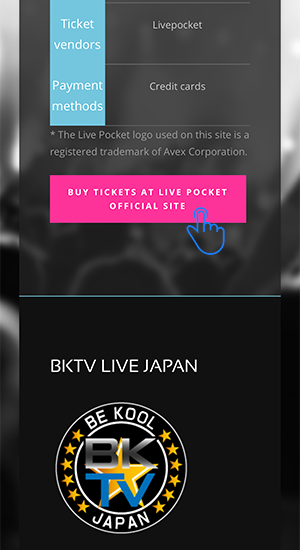


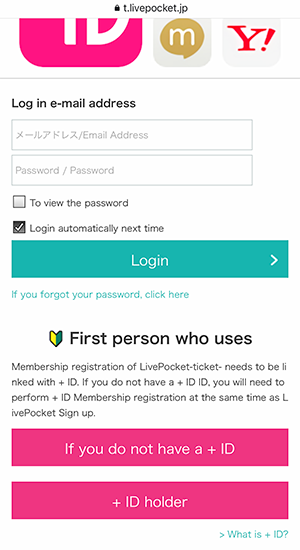
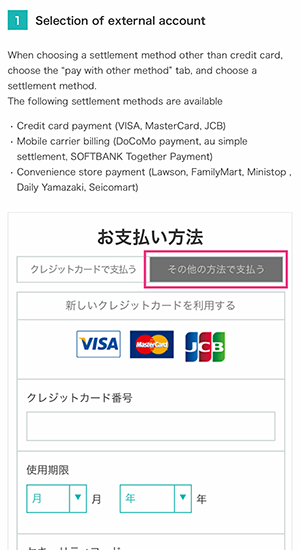

Recommended environment for viewing shows:
Watching with a PC browser
Windows 10 or higher
Chrome browser – latest version
Mac OS X or higher
Safari latest version, Chrome latest version
*If you use other browsers other than the above, the page may not display correctly.
*The streaming site uses cookies and JavaScript. Please check various settings of your OS, browser and security software.
Watching with your Smartphone OS / Browser
(The latest version is recommended for both OS and browser)
iOS Safari browser recommended
Android Chrome browser recommended
*If you use other browsers other than the above, the page may not display correctly.
*The streaming site uses cookies and JavaScript. Please check various settings of your OS, browser and security software.

